Disk 24: Jeff’s BASIC Games
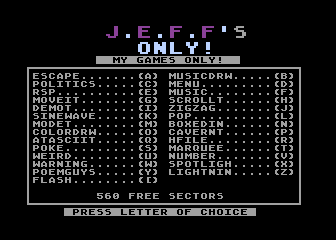
So, yeah. Disk 24. When I was young we had a lot of computer magazines and other books by publishers like Compute! that has a lot of example programs for Atari BASIC (the programming language) So, since I was a social outcast nerd, I spent a lot of time using these books to write my own programs for the Atari. Everybody thought I was going to grow up to be some big shot computer programmer because of this, but what they didn’t know was that, instead of developing my own programming or coding skills to create new and original programs, I was mostly literally copying these straight out of the books we had and then sometimes adding goofy jokes to them (and since I did almost all of these when I was still in elementary school, the “jokes” are of the hilarious caliber one can expect from an 11-year-old or younger). So I thought I’d go through this disk the same way I went through the L.E.A.P. disks and just do a quick runthrough of these silly little things my child self did, with generous help from Atari manuals and magazines (and if you want to check these out, here’s the disk image for emulator use. Make sure to load it with BASIC enabled and type “RUN”D:MENU” to get it all working).
Like with L.E.A.P. disks, notable programs will be marked with a heart (♥), and screenshots may come up if I think they’re needed. All of the programs with a “T” at the end I said were “technical” programs, which means they’re more tech demos to show off graphics and such (and I probably just copied these line by line out of a manual with no edits at all).
♥ Escape — A “Choose Your Own Adventure” thing where you were searching for a treasure when two thieves trapped you in the basement of an old house, but soon you found a crack in the wall and found this vast underground cavern to explore, Goonies-style. About all the input the user has is to pick a tunnel from one to six, down which various things happen, such as a snake chasing you down, a hole that you fall through to another crossroads (i.e. the tunnel destinations get re-randomized), a message that says, “Blah. Wrong Tunnel,” an insta-kill bomb, and so on. At the end you randomly find a gun and have to shoot some bad guys (really just an ASCII character that moves across the screen and you hit the joystick button when it’s in your sights) and you win! Yay?
MusicDrw — Billed as “A Game by Jeff & Ben” (myself and my brother, respectively), you just control a pixel that moves about the screen drawing a brown line behind it. Also, a tone plays that rises in pitch if you move down or right, and lowers in pitch if you move up or left.
♥ Politics — You’re the mayor of a town, and the citizens keep petitioning you for stuff. The more you give them the more popular you become, but if you run out of money then they get mad and kick you out of office. Also apparently the town has a popular dogcatcher who is beloved by the citizens (sometimes their requests are along the lines of “more nets for the dogcatcher” and “let’s make a statue of the dogcatcher.” Hey, I didn’t write this, I just copied it out of an Atari magazine somewhere), and after a while an election happens: you v. the dogcatcher. If you’re popular enough, you win! If not, that lousy dogcatcher steals your mayorial seat. ‘Tis a shame.
As an added bonus, at the end of the game, it gives you an option to embezzle everything that’s left in the budget and escape to a remote Caribbean island. It’s the little touch of realism that makes the game extra special. (I honestly don’t remember if my 11-year-old self added that at the end, but I think I did, which is pretty cynical for a kid.)
Menu — This loads the menu. Do I need to mention it?
♥ RSP — A rousing game of Rock, Paper, Scissors (or Rock, Scissors, Paper, as I erroneously call it). It’s really simple and mindless: you play up to ten rounds against the computer (who picks randomly). The only reason I’m giving this a heart is because I put a lot of effort into making it really snarky about it. None of it is particularly hilarious, but it does utilize speech that a 10-year-old in the early 90’s might find hip, and it also makes several references to “I’m playing this game instead of doing my math homework” which was probably actually the truth. I spent most of my time writing like a dozen different responses each for winning or losing a round.
Music — This plays some random 4-part tune that is flat (I even said so in the text that accompanies the actual program). Then it plays “Shave and a Haircut” because why not.
MoveIt — A giant pixel moves across the screen. Yay.
ScrollT — Billed as “A Game by Jeff”, though that’s a bit of a misnomer, this is kind of a cool program that at first just appears to draw a line on the screen, but if you move the joystick down, it scrolls up and reads whatever’s in the memory at the time, interpreting it as graphics. Since apparently Atari doesn’t clear its RAM even after you unload a program, it’s possible that graphics from a previously loaded program may show up, possibly garbled, or it might just look like a random scrambled mess.
DemoT — A demo of Graphics Modes 9-11 on the Atari 800XL GTIA Chip. Mode 9 can display only one hue but at sixteen luminances, Mode 11 can display sixteen hues but only one luminance, and Mode 10 can do a mix but can only do 9 colors at a time. That’s pretty much it. Sounds boring, but it actually helps explain why a lot of Atari graphic designers made the choices they did, knowing the framework they had to work with. (Modes 3-8, for those who are wondering, were made for the earlier, more primitive CTIA chip, have much bigger pixel sizes, and the color choices are limited to four. And modes 0-2 are text only.)
ZigZag — This program verrrry slooooooowly draws a zigzag pattern. Then it moves across the screen. It’s kind of hypnotic. Almost like a lava lamp. What’s that, zigzag? Really? You want me to do what? But where will I hide the bodies?
Sinewave — It draws a sinewave. And thanks to that “DemoT” program, I can now tell you that it was drawn in Mode 9. I feel like I’ve (re-)learned something today.

Pop — This shows an image of a delicious-looking rainbow popsicle. Mode 11, b@%$es!

ModeT — Shows off graphics modes 1-3. Modes one and two are different text sizes, where the pixel size for mode 3 is gigantic. So there’s that.
BoxedIn — It draws a box (in Mode 3, no less!) and then it flashes different colors. A caption reads, “An Interesting Box.” Boy howdy, is it interesting. I could stare at it all day. I have probably never been more interested in any other type of box than I was with this box. It’s that interesting. It’s more interesting than the Dos Equis guy, and even that Old Spice guy on a horse. Lives have been changed — nay– the WORLD has changed, all because of this, the most interesting of all boxes.
ColorDrw — Like “MusicDrw” but without music. You can also choose a color from 1 to 3, and to show how obviously this was copied out of the manual, it literally says, “refer to the manual for color numbers” despite not saying which manual to refer to. It is a mystery lost to the ages.
CavernT — I’m not sure what this is supposed to do. It says it’ll take 45 seconds to initialize and then gives out an error message (said error happens because it tries to call a subroutine that doesn’t exist). Well, whatever. It may have been a program that I just never finished.
ATASCIIT — This just lists all the ATASCII characters together with their number in the code table. It’s basically this (the “DEC” and “GRA” colums).
HFile — It says, “Sorry, HFile died” when you try to load it. I don’t remember what this was supposed to be either.
Poke — This uses the “Poke” command (a common command used in Atari programming to directly change stuff stored in RAM) to mess up your keyboard, and then laughs at you as you try to type something but nothing you type corresponds to the letters that actually show up on the screen. Ha ha!
Marquee — Displays this:
**************** * * * * * THE SHOW OF * * FAME * * * ****************
The asterisks then alternate red and blue. I don’t know if this is quite as interesting as the “interesting box”, but it probably comes close.
Weird — This shows off a “weird and unusual trick” which amounts to flipping all the text on the screen upside down for a moment. Pretty weird.
♥ Number — This is the “guess the number between X and Y” program that I’m pretty sure every programming student ever has written at least one iteration of. I put a heart here mainly because it does give a few varied responses instead of the standard “too high” or “too low”, and for some reason, after you guess it, the computer suddenly goes into a British accent (e.g. “I say, you guessed the number! Good show! Good show!”). That part was most definitely not copied out of a manual.
Warning — This is a demo of graphics mode 1 (which is a text mode), disguised as this weird warning that the computer will beat you up if you stick around. I dunno. A 10-year-old nerd can’t really write a threatening message.
PoemGuys — A direct ripoff of the “Haiku” program from L.E.A.P. disk 4, with a few edits from preteen me (such as using the ridiculously ’90’s phrase “dudical dude”).
Lightnin — Lightning flashes! Thunder crashes! This repeats until you quit.
Flash — Input your name. Then your name flashes like a strobe light with the phrase “is a flashy person” underneath. Yup.
None of these are terribly noteworthy on their own, though I appreciate them for nostalgic reasons, and those who know me might appreciate them for the same reason. And hey, unlike the other L.E.A.P. disks, at least none of these were addition programs. Or nuclear plant diagrams.
In conclusion, I leave you with this life-changing image:
Truly…the most interesting of boxes.
Posted on August 14, 2014, in Atari Reviews and tagged atari, Atari BASIC, computer programmer, programming, programming language. Bookmark the permalink. 1 Comment.


Pingback: My Career Crossroads: a Pandemic-forced Mid-Life Crisis. Part 3: Have I Tried Turning My Job Off and On Again? | Jeff's New Blog